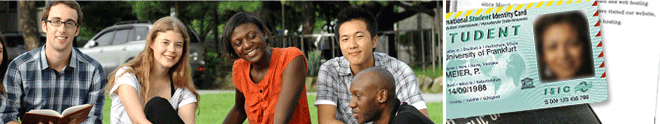
New Issuance(for Freshmen)
Time: After starting the first semester
Procedure
Go to the OASIS website → Click “학생 LOGIN” → Click “학사정보” → Click “학적관리” → Click “학생학적보유: 신상카드” → Input the personal information and click “저장” on the bottom → Click “학생학적보유: 신상카드 인쇄” on the bottom → Click “학생증발급용 예금거래신청서 인쇄” on the bottom → Paste a photo and a photocopy of the front page of your Alien Registration Card on it and submit it to the department office.
Re-issuance(if lost)
Place
Chonbuk National University Branch Office of Jeonbuk Bank
Documents
Alien Registration Card, Authenticating Stamp (or Signature), Bank book, 1 photo
Inquiry: Registrar & Class Management Office (T. 270-4357)
